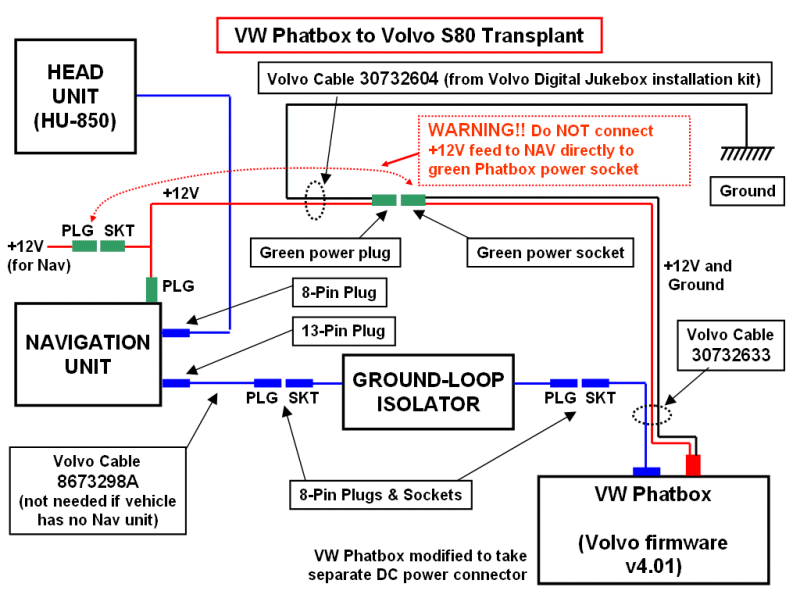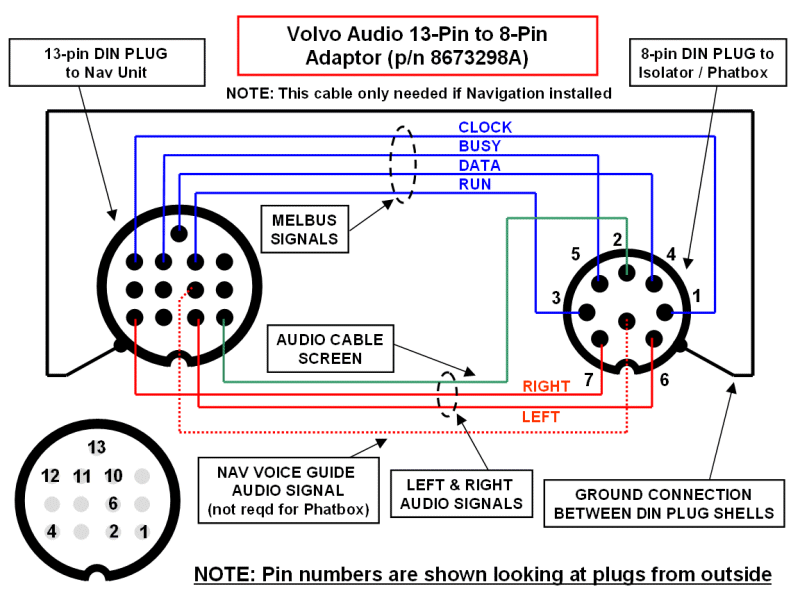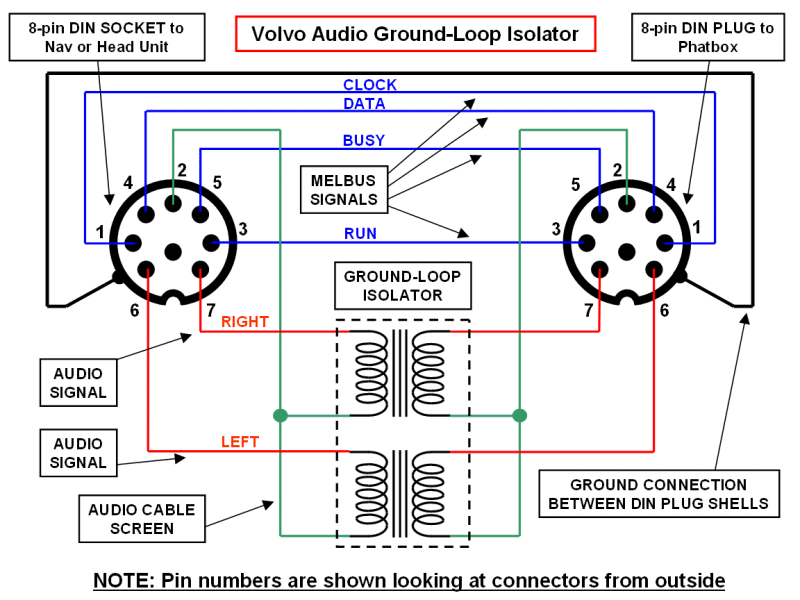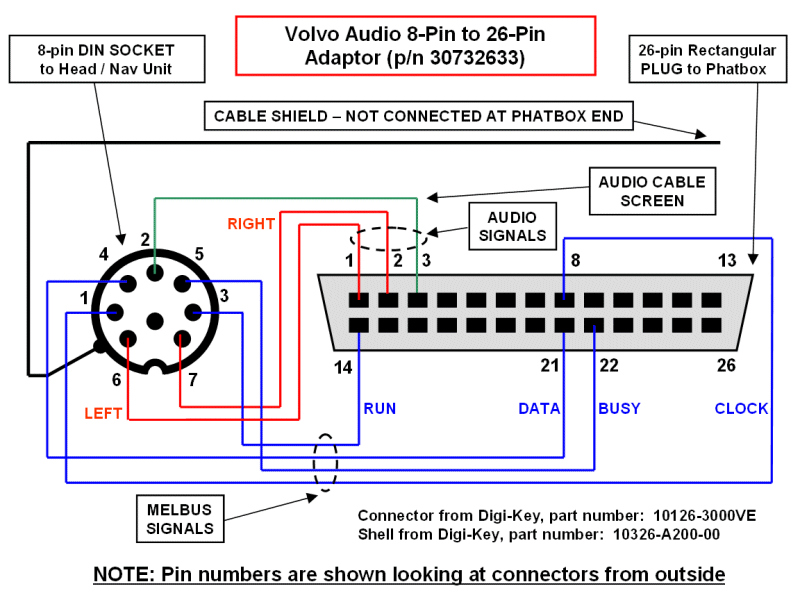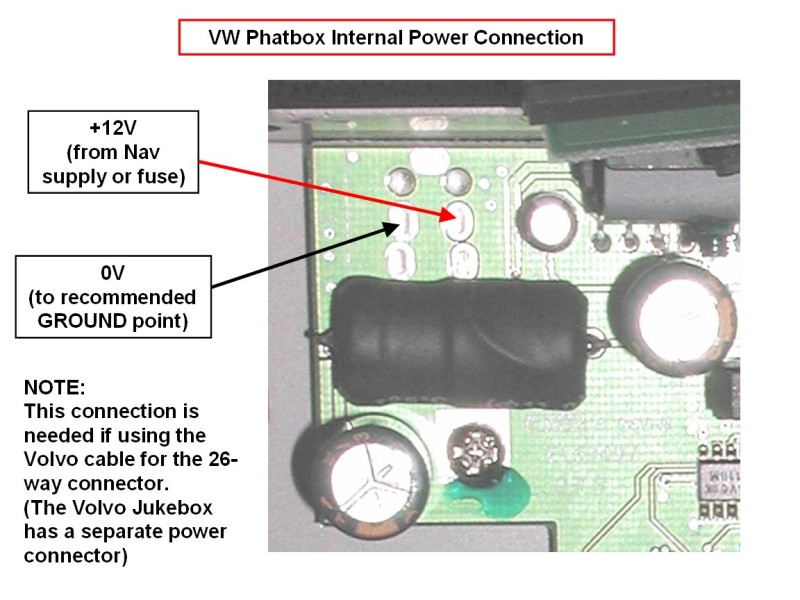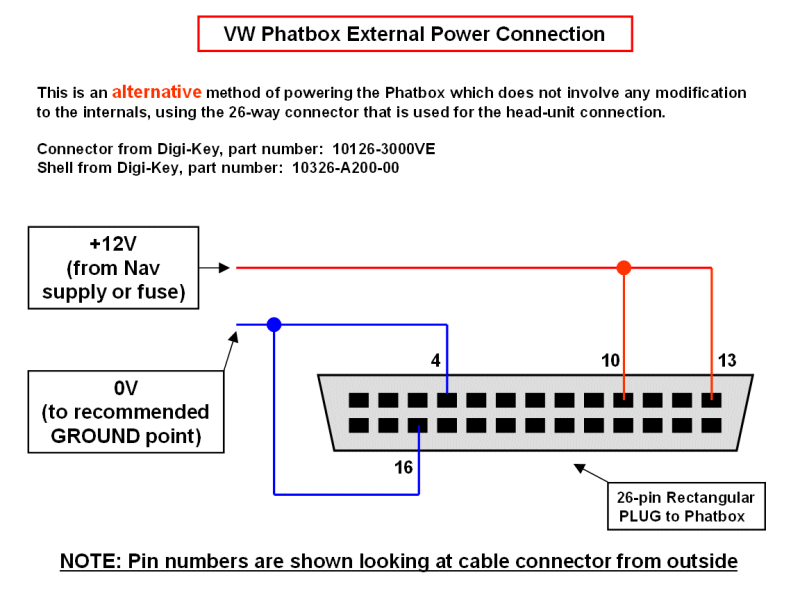Difference between revisions of "VW Phatbox to Volvo Transplant (How To)"
m |
|||
| (12 intermediate revisions by the same user not shown) | |||
| Line 6: | Line 6: | ||
So, here is how I did it. |
So, here is how I did it. |
||
| − | For those that choose follow me down this path, I must state the obvious. '''You do this at your own risk!''' I have a new, 2006 model, European S80 D5 SE with |
+ | For those that choose follow me down this path, I must state the obvious. '''You do this at your own risk!''' I have a new, 2006 model, European S80 D5 SE with Navigation. If you have an S60, or a different model year, or no navigation, then your car will have differences. Hopefully, your experience will be similar. But there are no guarantees. As they say, your mileage may vary.... |
Also - I am not the expert here. I have no connection with Volvo, or Phatnoise who manufacture the boxes for Volvo and VW. I am an electronics engineer who now works in sales and marketing and who still likes to get his hands on real hardware from time to time. So if you get stuck - I may or may not be able to help. I have tried to document as fully as possible what I have done. |
Also - I am not the expert here. I have no connection with Volvo, or Phatnoise who manufacture the boxes for Volvo and VW. I am an electronics engineer who now works in sales and marketing and who still likes to get his hands on real hardware from time to time. So if you get stuck - I may or may not be able to help. I have tried to document as fully as possible what I have done. |
||
| Line 22: | Line 22: | ||
This diagram shows the basic arrangement for my current installation... |
This diagram shows the basic arrangement for my current installation... |
||
| − | [[Image: |
+ | [[Image:System2.gif]] |
| − | |||
==Interfacing to the Navigation Box or Head Unit== |
==Interfacing to the Navigation Box or Head Unit== |
||
| Line 33: | Line 32: | ||
Want to make one? It looks like this... |
Want to make one? It looks like this... |
||
| − | [[Image:S80- |
+ | [[Image:S80-cable1.gif]] |
'''Take great care when wiring to the plugs and sockets.''' All of my diagrams here are drawn assuming that you are looking at the '''outside''' of the plug or socket (that is, looking at the end of the pins, or into the holes of the sockets). '''Getting this wrong would clearly stop things working, and could do real and expensive damage to the Phatbox, or the Nav system, or the head-unit.''' I also recommend the use of heat-shrink tubing over any solder connections, to provide additional insulation and strain relief. |
'''Take great care when wiring to the plugs and sockets.''' All of my diagrams here are drawn assuming that you are looking at the '''outside''' of the plug or socket (that is, looking at the end of the pins, or into the holes of the sockets). '''Getting this wrong would clearly stop things working, and could do real and expensive damage to the Phatbox, or the Nav system, or the head-unit.''' I also recommend the use of heat-shrink tubing over any solder connections, to provide additional insulation and strain relief. |
||
| Line 43: | Line 42: | ||
Want to make one? It looks like this... |
Want to make one? It looks like this... |
||
| − | [[Image:S80- |
+ | [[Image:S80-cable2.gif]] |
| − | The biggest part of the puzzle was to understand the connections to the jukebox. Although the audio connections are common to many different units, Phatnoise use different combinations of control signals for different makes and models of cars. When you get a VW box, it comes with a VW cable. And if you order a jukebox at great expense from your Volvo dealer, it will come with the correct cable. But the |
+ | The biggest part of the puzzle was to understand the connections to the jukebox. Although the audio connections are common to many different units, Phatnoise use different combinations of control signals for different makes and models of cars. When you get a VW box, it comes with a VW cable. And if you order a jukebox at great expense from your Volvo dealer, it will come with the correct cable. But the dealers do not have the part number for the cable in their printed catalog - I know, I looked. And Phatnoise will generally not sell cables to support different vehicles. |
However, nothing is impossible. So here's what you need to do. |
However, nothing is impossible. So here's what you need to do. |
||
| Line 53: | Line 52: | ||
Or you could buy the bits and make one, like this.... |
Or you could buy the bits and make one, like this.... |
||
| − | [[Image:S80- |
+ | [[Image:S80-cable3.gif]] |
==Power Arrangements== |
==Power Arrangements== |
||
| Line 65: | Line 64: | ||
If you decide to make your own cable, then you can use the same power connections as used by VW. This means that you do not need to go inside your Phatbox at all. You would wire it up like this... |
If you decide to make your own cable, then you can use the same power connections as used by VW. This means that you do not need to go inside your Phatbox at all. You would wire it up like this... |
||
| − | [[Image:S80- |
+ | [[Image:S80-power2.gif]] |
Then you need to mount your new toy in the back of your Volvo. I cheated (did not need to save every last penny, just most of them) and I bought the Volvo installation kit from my dealer. For my S80 (with Nav) this is part number 30737848. It includes the metal plate on which to mount the jukebox, a power cable to taking a power feed from the Nav unit, as well as user manuals for the Volvo jukebox in about 12 languages - one language per book, and the installation guide. Volvo recommend the jukebox is electrically isolated from the metalwork using some nylon washers which they include in the kit. I did this, but I am not sure that it is strictly necessary when using the ground loop isolator described above. Note - this kit has different numbers for cars with / without navigation and also different numbers for S60 and V70 models. |
Then you need to mount your new toy in the back of your Volvo. I cheated (did not need to save every last penny, just most of them) and I bought the Volvo installation kit from my dealer. For my S80 (with Nav) this is part number 30737848. It includes the metal plate on which to mount the jukebox, a power cable to taking a power feed from the Nav unit, as well as user manuals for the Volvo jukebox in about 12 languages - one language per book, and the installation guide. Volvo recommend the jukebox is electrically isolated from the metalwork using some nylon washers which they include in the kit. I did this, but I am not sure that it is strictly necessary when using the ground loop isolator described above. Note - this kit has different numbers for cars with / without navigation and also different numbers for S60 and V70 models. |
||
Latest revision as of 03:44, 27 October 2007
Introduction
As I have reported elsewhere, I have been successful in connecting a VW Phatbox to my S80 as a low-cost (less than half price) alternative to the genuine Digital Jukebox accessory from Volvo.
So, here is how I did it.
For those that choose follow me down this path, I must state the obvious. You do this at your own risk! I have a new, 2006 model, European S80 D5 SE with Navigation. If you have an S60, or a different model year, or no navigation, then your car will have differences. Hopefully, your experience will be similar. But there are no guarantees. As they say, your mileage may vary....
Also - I am not the expert here. I have no connection with Volvo, or Phatnoise who manufacture the boxes for Volvo and VW. I am an electronics engineer who now works in sales and marketing and who still likes to get his hands on real hardware from time to time. So if you get stuck - I may or may not be able to help. I have tried to document as fully as possible what I have done.
Lastly - I apologise if this does not come out right - this is my first Wiki page
To get you tempted - here's a picture of my installation...
The basic setup
The Volvo Jukebox connects to the head-unit using the same control bus as the Nav unit (or TV tuner, or CD changer if you have one). Note - you cannot have a CD changer and a jukebox in the trunk at the same time - but if you have a jukebox that shouldn't be such a hardship, I guess.
This diagram shows the basic arrangement for my current installation...
The cable from the head unit to the Nav unit or CD changer ends in an 8-pin DIN plug. (Note - there are TWO different types of 8-pin DIN. Volvo use the more common type with pins 6 and 7 appearing to be part of a circle. There is another type where pins 6 and 7 appear to be moved out from the circle slightly, sometimes called an "Offset 8-Pin DIN" - this type will not mate correctly with the Volvo cables.)
If you have the Nav unit, the control bus is available to be daisy chained to another device. This comes out on a 13-pin DIN socket on the back of the Nav unit. Volvo sell a cable to adapt from the 13-pin socket on the Nav unit, back to the 8-pin plug connection (Volvo p/n 8673298A). If you have navigation or jukebox preparation already installed, but no navigation, then this first cable is not needed.
Want to make one? It looks like this...
Take great care when wiring to the plugs and sockets. All of my diagrams here are drawn assuming that you are looking at the outside of the plug or socket (that is, looking at the end of the pins, or into the holes of the sockets). Getting this wrong would clearly stop things working, and could do real and expensive damage to the Phatbox, or the Nav system, or the head-unit. I also recommend the use of heat-shrink tubing over any solder connections, to provide additional insulation and strain relief.
In the development of this "hack" I had a problem with interference from the alternator. This was due to the fact that the Volvo and VW boxes are not exactly the same hardware inside. They treat the signal grounds differently. The simplest way to overcome this problem was to include a ground loop isolator in the audio path. I made this up as a separate short cable with an 8-pin DIN socket for the connection back to the cable from the Nav or head unit, and an 8-pin plug to go to the Phatbox (thus keeping it easy for me to make changes). These isolators are available from car audio accessory shops (in the UK, available from Maplin - product code VW43W, price 8.99 pounds).
Typically the isolator is wired to RCA / phono type connectors. I just cut these off and re-made the connections to the DIN connectors. Only the audio signals and their ground connection go through the isolator. The control signals bypass it. I also connected the metal shells of the DIN connectors since Volvo do the same on their cable. Ideally these connect to a screen which covers the entire cable, but because of the presence of the isolator this was not practical, so I just connected from one shell to the other with another wire.
Want to make one? It looks like this...
The biggest part of the puzzle was to understand the connections to the jukebox. Although the audio connections are common to many different units, Phatnoise use different combinations of control signals for different makes and models of cars. When you get a VW box, it comes with a VW cable. And if you order a jukebox at great expense from your Volvo dealer, it will come with the correct cable. But the dealers do not have the part number for the cable in their printed catalog - I know, I looked. And Phatnoise will generally not sell cables to support different vehicles.
However, nothing is impossible. So here's what you need to do.
You can try asking your Volvo dealer to order you one of part number 30732633. It is the cable that goes from an 8-pin DIN socket to a 26-way Phatbox connector. It is the cable that Phatnoise supply with the jukebox, so the part number is not generally listed separately. This cable also includes the power connection. BUT - it is expensive (I would guess about $80 or so in the US).
Or you could buy the bits and make one, like this....
Power Arrangements
Then you need to get some power into your Phatbox. The Volvo box has a separate power connector, a bit like a 4-pin mini-DIN socket but designed for high current. The VW box does not have this, and uses some pins on the 26-way connector instead. If you use the Volvo cable as above, then you will need to modify your VW Phatbox to connect the power to the circuit board. Once you are inside, this is where the power needs to go...
Put a hole in the metalwork and use some kind of 2-way latching connector - discard the strange Volvo one. And please note the warning on the system level block diagram. The power cable into the Navigation unit has +12V power on multiple pins. On the Volvo jukebox cable (if you can get one), one of the pins connects to ground through the jukebox. If you connect these in error you will blow fuses!
If you decide to make your own cable, then you can use the same power connections as used by VW. This means that you do not need to go inside your Phatbox at all. You would wire it up like this...
Then you need to mount your new toy in the back of your Volvo. I cheated (did not need to save every last penny, just most of them) and I bought the Volvo installation kit from my dealer. For my S80 (with Nav) this is part number 30737848. It includes the metal plate on which to mount the jukebox, a power cable to taking a power feed from the Nav unit, as well as user manuals for the Volvo jukebox in about 12 languages - one language per book, and the installation guide. Volvo recommend the jukebox is electrically isolated from the metalwork using some nylon washers which they include in the kit. I did this, but I am not sure that it is strictly necessary when using the ground loop isolator described above. Note - this kit has different numbers for cars with / without navigation and also different numbers for S60 and V70 models.
If you don't want to use this kit (it does make life easier), then you still need to find a place to mount the Phatbox. Take care to allow some protection for the hard disk cartridge which projects a couple of inches or so.
You will also need to find a fused +12V feed and a good ground connection.
Firmware Change
The last step is to put the Volvo firmware into your Phatbox. This is easy. Phatnoise Media Manager (and Music Manager) allow you to replace with VW firmware with Volvo firmware (and other versions too). When the cartridge is inserted into the Phatbox with new firmware on the drive, the box then goes through a process of re-programming its internal memory. This takes several minutes - the green LED will flash during this time. Once done, the box restarts with the new software running. If all has gone well, it appears on your Volvo head unit as a CD changer device (use the source selection control).
Hopefully, it then works, and you will only have one problem left... deciding which of your CD's to store on the DMS cartridge.
Good Luck!
Some Helpful Tips
1) Only install the Phatbox into the vehicle with the correct firmware on the hard disk cartridge. If the firmware does not match the head unit, then strange (maybe bad) things could happen.
2) I have shown three cables here. I needed to keep things flexible while experimenting, especially when I was fixing the alternator noise problem. If you are good with wiring and a soldering iron, you could buy only the parts needed and combine these into a single cable from the 13 pin plug (or 8-pin socket if you don't have navigation) to the 26 way Phatbox connector.
3) The 26 way connector needed to make your own Phatbox cable is available from Digi-Key. Part numbers are given on the diagrams above.
Have fun! And tell me if it works for you.
Les. (S80_UK)